In this blog about how to find your contacts on instagram, find contacts on insta, Instagram contacts . find the instagram contacts by website or app . With app how to find your contacts on instagram that can be i can explain in simple words with images...
Instagram has a in-built feature that lets you sync your phone contacts and then find them on Instagram.
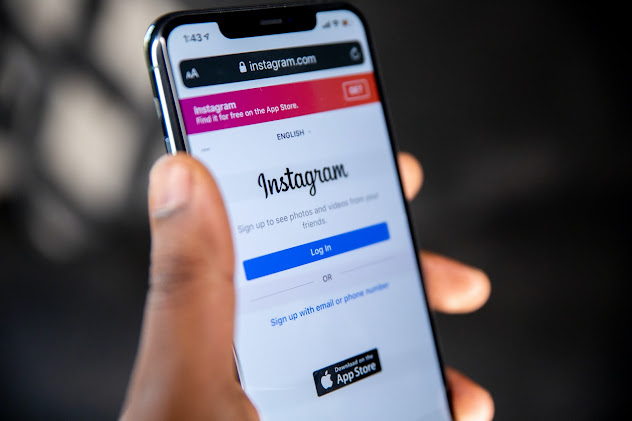
Here's how to find which of your contacts are on Instagram, using the website or mobile phone app.
How to find your contacts on Instagram :-
Method 1 :-
1. Open your instagram app or website, if you are not log in then log in app or website.
2. Go to the profile settings and Click on settings icon in the upper right hand corner of your profile page.
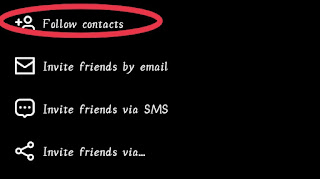
6. Then Click On , Allow access that can be synced contacts and stored in server...
7. Then Click On , Allow if you can allow it then your contacts will be show in instagram...
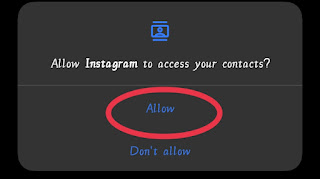
8. Then Click On , Discover People that can be shown Your contacts...
9. And Your contact will be shown like below ,Tap "Follow" next to the names of people you wish to add.
1. Open your instagram app or website, if you are not log in then log in app or website.
2. Go to the profile settings and Click on settings icon in the upper right hand corner of your profile page.
3. Choose "Discover people."
5. Tap "Follow" next to the names of people you wish to add.









If you have any doubts, Please let me know