In this tutorial, we’ll create a beautiful "I Love You" animation using only HTML and CSS, perfect for YouTube Shorts or any other short-form content platform! This animation features a pulsing heart and smooth fade-in text with a romantic gradient background, making it ideal for expressing your love in a visually appealing way. Whether you're a beginner or an experienced coder, follow this step-by-step guide to bring your heartfelt message to life with just a few lines of code!
HTML


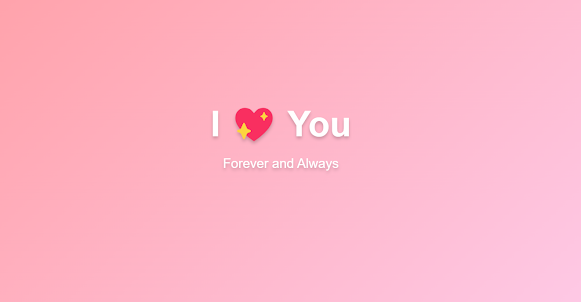
If you have any doubts, Please let me know